Howto: Extend VDisk in HP EVA4400 and Windows 2003 Server
Software needed: Command View EVA and Diskpart.exe
After you identify which VDisk you want to extend, set the desired size in that VDisk Properties pane in HP Command View, but you need to ensure first that you have enough available storage unallocated in your EVA system.
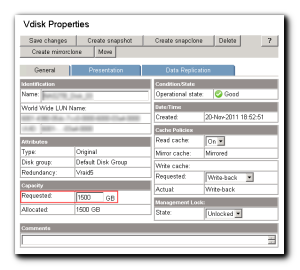
Then wait until EVA completes the resizing process. Note: you don’t need to unpresent the VDisk from the host before resizing.
Next step is to use diskpart to extend the partition so that the operating system is able to read the new size. Details on how to use diskpart to extend a partition is described here. Just follow the steps carefully and you’re good to go.
Limit Email Size Per User In Exim
I’ve been searching on google for a while and found very few references regarding this, even in the exim user mailing list. Or its just me whose not lucky enough to get the answer. I finally stumbled on a post in a forum dated few years ago, explaining little script to get what I wanted to do, which hasn’t even been tested before. So I took the liberty to test that script on my working environment production. And now it worked beautifully just as I wanted.
Basically, you only need 2 steps to do this: add the code snippet; and create a file contains a list of users. Put this code inside the router section of your Exim config file:
reject_if_too_big:
driver = redirect
domains = customer.domain.com
condition = ${if > \
{$message_size}{${lookup{$local_part}lsearch{/etc/messagelimit}{$value}{5M}}}
\
{yes}{no}}
allow_fail
data = :fail: message too big.
Change the domain name and default value according to your need, and if you have a line that says:
message_size_limit = 50M
in your config file, comment that line out, because this could override the value settings in the script above. Save and restart Exim.
Next is to create a /etc/messagelimit file that contains all the users you want to give different size. Example:
user1 10M user2 20M user3 30M
This means all the users not listed in this file will only able to send or receive maximum 5MB email include the attachment. No need to restart Exim after adding or removing user to this file. Good luck!
mount error(13): permission denied
Most of people got this Permission Denied access when mounting a
Windows Shared folderfollowing mounting ->
usually : mount -t cifs //<MachineName>/<Shared Folder> /mnt/Shared -o username=<username>,password=<password>
give you error 13.correct : mount -t cifs //<MachineName>/<SharedFolder> /mnt/Shared -o username=<DomainName>/<username>,password=<password>
Yes! the only difference is “domain name:<DomainName>” is missing. In case of No Domain try to put your <MachineName> there.
cifs does not locate domain itself (I guess).
Source: http://is.gd/gR1L4
[Samba] getpeername failed. Error was Transport endpoint is not connected
nss_wins[31684]: getpeername failed. Error was Transport endpoint is not connected
If you have something like that in your log, that is because the Windows client attempting to connect to samba on ports 445 and 139.
the XP Pro PC Client attempts to initially communicate with the
server over both ports 445 and 139 and that whichever port responds first
is used for further communication.http://groups.google.com/group/linux.samba/msg/370a5eaded746ab2?pli=1
The workaround is either you disabled port 445 via iptables like the solution in here or simply by adding this line on your [global] stanza inside smb.conf
smb ports = 139
Edit:
Adding “smb ports = 139” may decrease your samba share performance. If you’re ok with that error above filling up your log, then its not necessary to add smb ports in your smb.conf. Your choice 🙂
HP ProCurve 2848 OIDs
Here’s some OIDs for ProCurve 2848
System Description ProCurve J4904A Switch 2848, revision I.08.105, ROM I.08.07 5min CPU Average .1.3.6.1.4.1.11.2.14.11.5.1.9.6.1.0 Free Memory .1.3.6.1.4.1.11.2.14.11.5.1.1.2.1.1.1.6.1 Fan Status .1.3.6.1.4.1.11.2.14.11.1.2.6.1.4.1 Power Supply Status .1.3.6.1.4.1.11.2.14.11.1.2.6.1.4.2
Hope this helps.